As technology develops, accessing information digitally has become easier than ever. There is hardly a day that passes without a new story about data security breaches occurring all over the world. Whether it is a professional spy attempting to steal important information or a hacker seeking attention, the threat is real and not to be taken lightly. If you have been a victim of a data security breach, you know how scary it is when all of a sudden, your most personal information is no longer private.

Most Common Causes of Data Security Breaches
At Tx2 Security Group, we specialize in a wide array of security services. We have conducted hundreds of investigations and know how handle cases involving identity theft, fraud and more. If you are worried about your security, either digitally or physically (or both), contact our team of professional detectives. We cater to the greater Texas area but have expert contacts all around the United States.
There is no time like the present to increase your personal security, so take a look at these common causes of data security breaches and give us a call if you fear you may have fallen victim to one of these breaches.
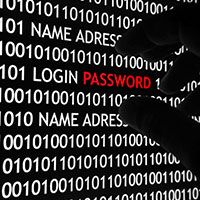
1. Weak And Stolen Passwords
Weak or stolen passwords are the number one cause of data security breaches. More and more websites are including a “password strength” gauge to help you determine whether your password is strong enough to avoid being guessed by a hacker. Authentication-based breaches occur when a cybercriminal guesses a password or uses specific tools to access the password. Four out of five cyber hacks are authentication-based, meaning even if you take the proper precautions to protect your password and personal information, you still run the risk of a data breach.
Sites that require multi-factor authentication (such as asking security questions, etc.) have a much lower risk of a data security breach. Immediate steps you can take to protect yourself from a security breach include creating very strong passwords that include both uppercase and lowercase letters, numbers and symbols. If possible, try to create different passwords for different accounts. And if you need to write all of your passwords down to remember them, do not save the document on your computer!
2. Malware
Malware is short for “malicious software” and is any kind of intrusive software that is used by hackers to steal personal, financial and business information.
Different types of malware that you have probably heard of include viruses, Trojans, spyware, worms and more. Would you believe that almost all malware that infects a computer is installed by the computer’s user? Computers are built with security patches that prevent viruses from downloading themselves without the user’s permission. Common ways that people accidentally install viruses on their computers include:
- Email: This is probably the most common way that viruses are accidentally downloaded on computers. Emails that contain attachments or links that you open can contain viruses which will infect your computer immediately. Even a seemingly innocent email for a friend can contain a virus that has already infected their computer and now is being spread to your computer via the email. If you are unsure whether an email is legitimate, err on the side of caution and don’t open it. If you do need to download something from an email, make sure your email provider scans the attachment for viruses.
- Download: It’s scary to think, but many computer viruses are often hidden in software or files that seem safe and legitimate. This is why it is highly advisable to scan all downloads using antivirus software. But remember to be aware of where you purchase your antivirus software—the last thing you want is to download an antivirus software that is laden with hidden viruses simply because you did not research the site you downloaded from. Even your own children can unintentionally download viruses if they are using the computer but are too young to understand what a pop-up is. We had a friend whose 8-year-old daughter got onto his computer and purchased $400 worth of music on iTunes. In this story, no viruses were downloaded, but you can see how easy it is for a child to get online and wreak havoc. If you are someone who downloads insecure files like pirated movies and songs, stop immediately. Not only is this illegal, but you are also putting yourself at an extremely high risk of downloading a virus that is attached to the file you are trying to download. Invest in some quality, legitimate antivirus software and scan everything you download to protect yourself from a data breach.
- Bad links: It happens often—you are working on your computer and a notification pops up informing you that an application needs to be updated or that you need to install the latest version of an application. These bad links can also appear on websites in advertisements from sites you have previously visited. When you click the bad link, it will install the virus directly onto your computer. Yes, it’s that easy! To protect yourself from viruses installed via bad links, avoid clicking any links on advertisements or pop-ups. And again, we recommend investing in quality antivirus software to protect you from any virus downloads.
3. Insider Access
Take a second to consider this: how many people have access to your information because you gave it to them? Think about employees, friends, co-workers, contractors, etc. Do those people know things like your passwords, bank account information or other personal information? Hope for the best, but plan for the worst and realize that while you want to trust these people, all it takes is one misunderstanding for someone to become disgruntled and copy, alter or steal your personal information. To protect yourself from this type of security breach, make sure you know the people you are working with or giving access to.
At Tx2 Security Group, we offer an extensive array of investigatory services including background investigations. Background checks are an essential if you are a business owner hoping to trust employees with personal information. If you are interested in learning more about the security services we offer or want to request a free consultation, give our experienced professionals a call today. Your safety is our priority at Tx2 Security Group.


